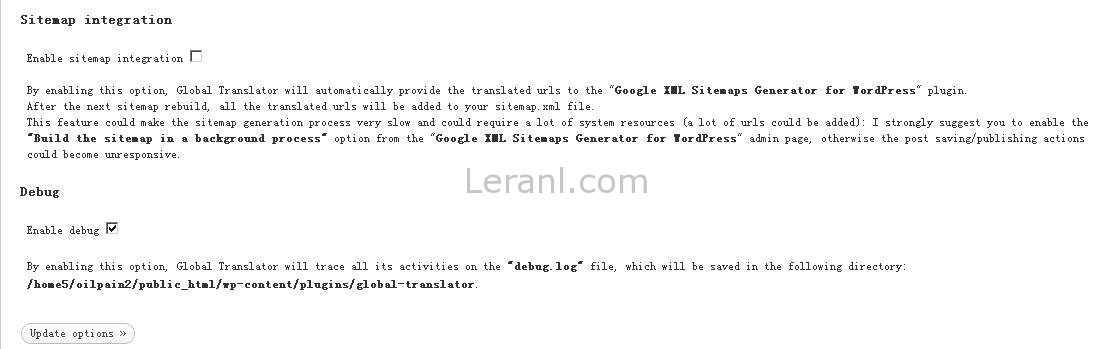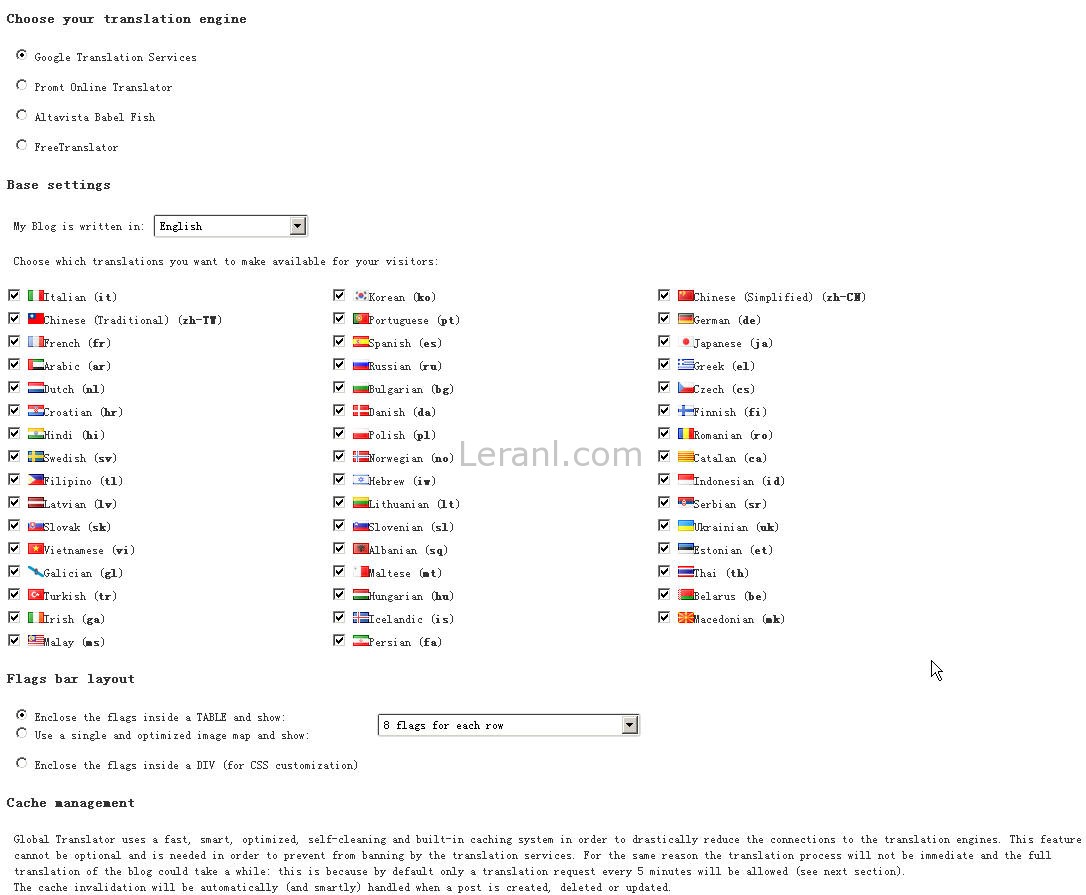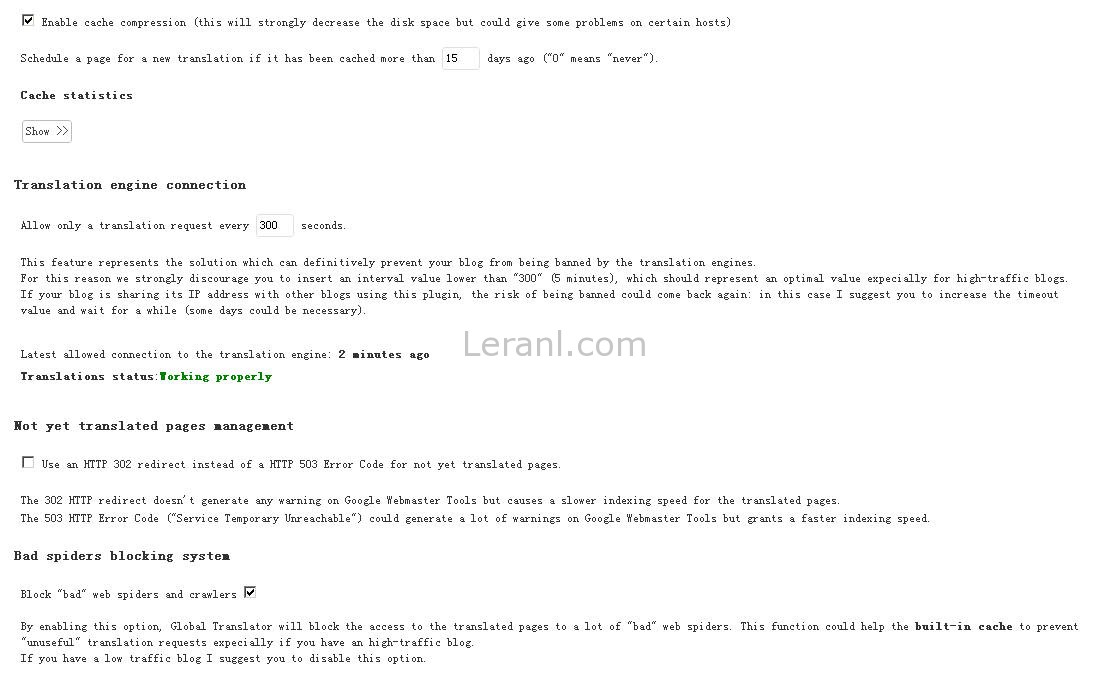Global Translator是wordpress的一款多语言翻译插件,它可以支持将英文翻译成20多个国家的语言。而且它是将动态的页面缓存成为静态的html页面。理论上来讲,对于搜索引擎是友好的。因此不少博主安装了这个插件,一个是可以生成大量的页面,增加收录,还能带来多语的访问量,另一方面生成的静态页面对于搜索引擎也比较友好。
但是在使用Global Translator这个插件时发现一个问题,其生成的多语言页面没办法更新,如在使用该插件时侧边拦增加了某个公告或链接,一个月之后,公告和链接都已经删除了,但是在多语言页面中这些公告和链接依然存在,通过研究测试,有以下解决办法,1。将插件停用2。利用FTP工具到空间中将存在链接的页面全部删除,但是这样的办法会导致收录大将减少,对搜索引擎也不友好
所以大家权衡一下得失,慎用Global Translator这个插件。
还是简单介绍一下这个插件的使用方法,Global Translator主要功能包括
- Four different translation engines: Google Translation Engine, Babel Fish, Promt, FreeTranslations
- Search Engine Optimized: it uses the permalinks by adding the language code at the beginning of all your URI.
- Fast Caching System: new fast, smart, optimized, self-cleaning and built-in caching system. Drastically reduction of the risk of temporarily ban from translation engines.
- Fully configurable layout: you can easily customize the appearance of the translation bar by choosing between a TABLE or DIV layout for the flags bar and by selecting the number of translations to make available to your visitors
- No database modifications: Global Translator is not intrusive. It doesn’t create or alter any table on your database: this feature permits to obtain better performances.
- 四个不同的翻译引擎:谷歌翻译引擎,BING,PROMT,FreeTranslations
- 搜索引擎优化:它使用的永久性添加的语言代码,在开始你的URI。
- 快速缓存系统:新的快速,智能,优化,自我清洁和内置的缓存系统。大幅减少风险。
- 完全可配置的布局:您可以轻松地自定义外观的翻译栏之间选择一个Table或者div布局的标志栏,并通过选择翻译的数量提供给您的访客
- 没有数据库的修改:全球翻译不侵扰。它不创造或改变你的数据库的任何表:此功能允许获得更好的性能。
看一下界面截图: